Open Source Chrome Extension to Chat with Web Pages
Add AI Chat To Any Website, Powered By Pinecone Assistants
Part of the Artificial Intelligence series

Yesterday, as I was copying text from an API doc to paste into ChatGPT for the millionth time, I realized what I really needed was a Chrome extension: one that could read the current page, store it in a vector database, and let me chat with the website.
I don't have much trust for random Chrome extensions though, especially when they require access to all data on all websites, and want my API keys. So I made my own, using a Pinecone Assistant! And I wanted to share it with the Pinecone community.
Helix Web Chat
It's called Helix (after the spiral arrangement of scales on a pinecone), and it's open source.
Here's how it works:
- Open the sidebar chat on any website
- Extension will automatically convert page to Markdown and upload to Pinecone Assistant
- Click button to summarize page, or ask a question in the chat
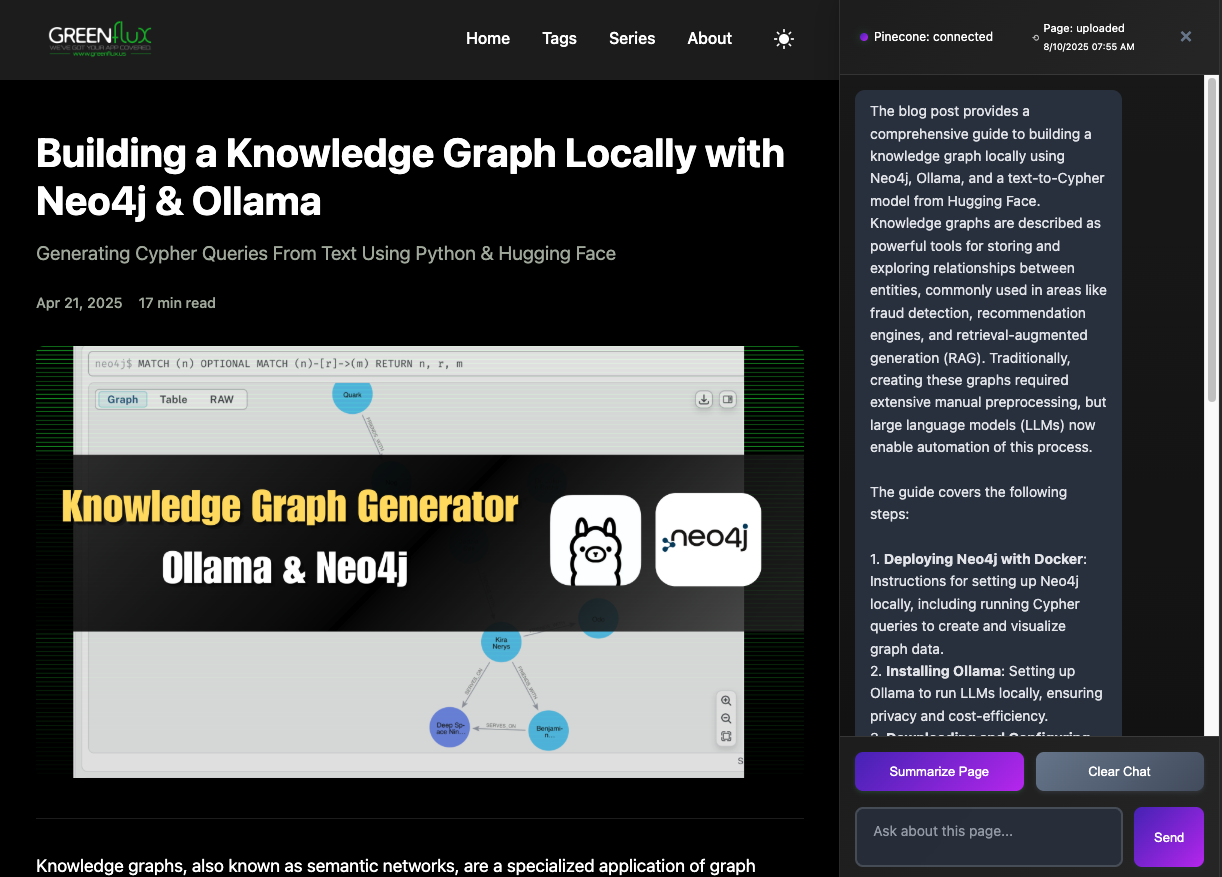
It will also remember every page scanned, and be able to answer questions about them later no matter what page you are on. When you view a page that has already been uploaded, the extension checks to see if the page has changed, and will upload a new copy if needed.
Powered by Pinecone Assistant API
The Pinecone Assistant API provides everything for the vector storage, retrieval, and text generation, and works using your own account and assistant. Just set up a new assistant from the Pinecone dashboard, and create an API key, then enter the assistant ID, host URL and API in the extension settings.
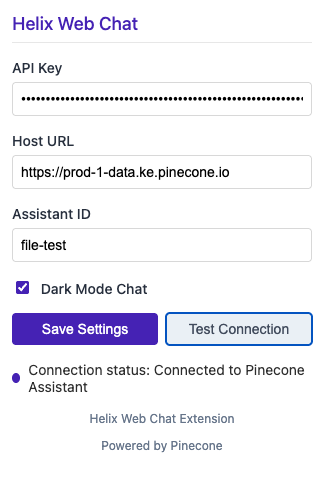
Then open the extension on any website, and the Markdown version will upload automatically, and be ready to begin chatting or summarizing the page.
Once files are uploaded, you can view and delete the them from Pinecone dashboard.
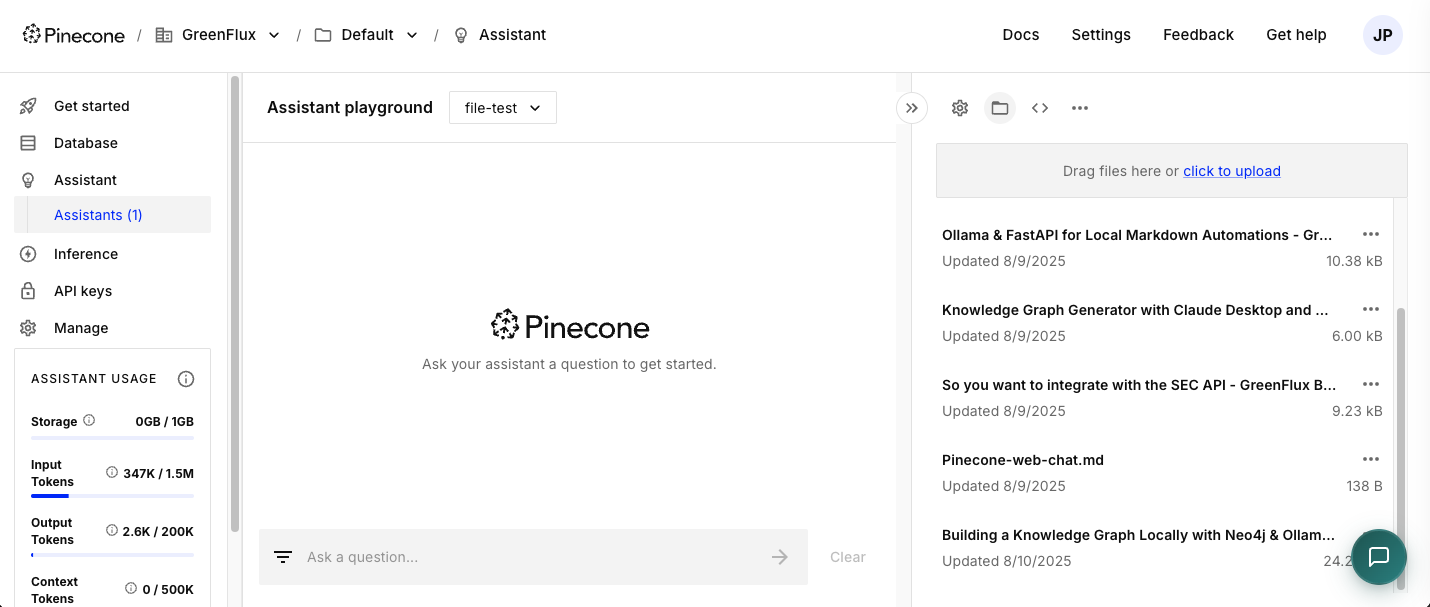
GitHub Repo & Installation
https://github.com/GreenFlux/helix-web-chat
To install, just download the repo, then add it as a new Chrome extension by:
- Go to Chrome Settings > Extensions
- Enable Developer Mode
- Click Load Unpacked
- Select the repo folder
You should see the new icon in the Chrome toolbar. Click it to enter your connection info and test the connection, then save the settings.
To use the extension, just click the chat icon in the bottom right.
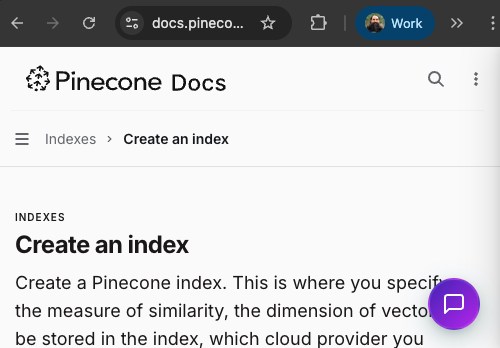
The page should auto-upload if it wasn't uploaded already.
Note: It may take a few seconds for Pinecone to finish processing the page the first time before you can start chatting.
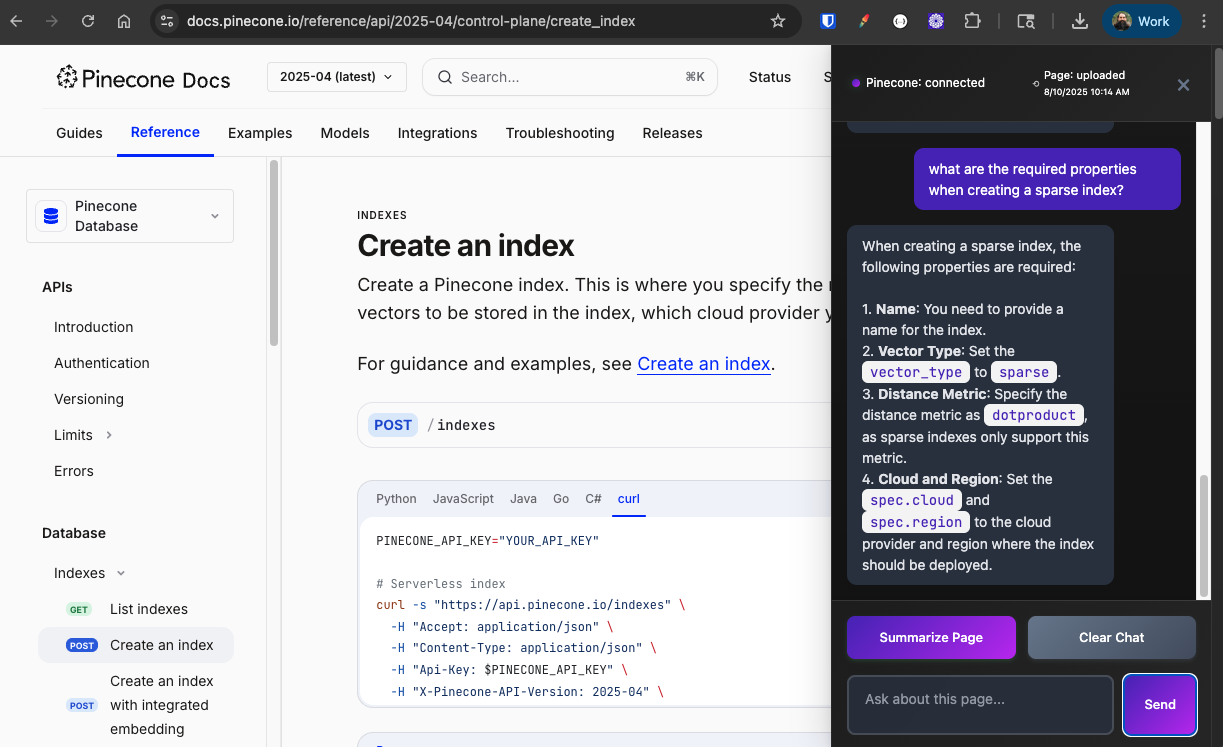
What's Next?
I threw this together quickly to see if I could build an AI extension and make something useful for myself. It's still pretty rough, but the basics are working so I wanted to share and get feedback. I have a few feature ideas but I'd like to hear from the Pinecone community. What would make this more useful?
Would you trust it and use it, if it were a random extension in the Chrome web store with no reviews? And it wants your Pinecone API key and access to view all pages?! It's useful for me, and I trust it because I built it. But I'm not sure it would be worth the effort of launching this as an official Chrome extension. Let me know in the comments!